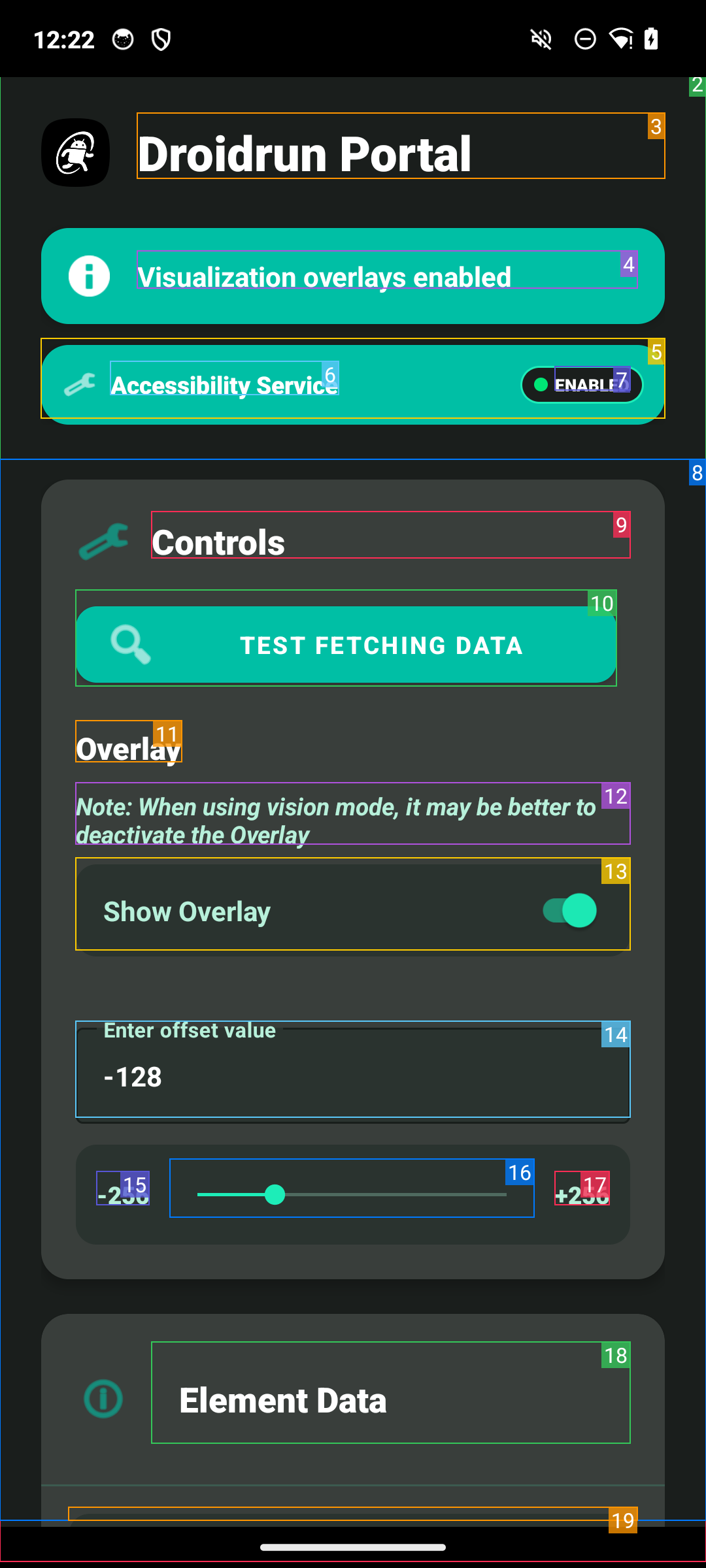
What is the DroidRun Portal App?
The DroidRun Portal App is an Android application that:- Extracts the current UI state of your Android device
- Communicates this information to the DroidRun framework via ADB
- Executes commands sent from the DroidRun framework
- Provides visual feedback about identified UI elements
How It Works
The Portal App utilizes Android’s Accessibility Services to:- Monitor UI changes on your device
- Identify interactive elements (buttons, text fields, etc.)
- Extract text, element positions, and other UI metadata
Element Highlighting
You can enable/disable visual highlighting of detected UI elements:- Rectangle Overlay: Draws colored rectangles around UI elements
- Element Labels: Shows element IDs or descriptions
- Which elements DroidRun can “see”
- How elements are being categorized
- What information is being sent to the LLM agent
Privacy and Security
The DroidRun Portal App:- Only communicates with the DroidRun framework via ADB
- Does not send data to any external servers
- Only activates when being used by the DroidRun framework
- Can be easily disabled through Android settings when not in use